ndarray的转置(transpose)
对于A是由np.ndarray表示的情况:
可以直接使用命令A.T。
也可以使用命令A.transpose()。
A.T 与 A.transpose()对比
结论:
在默认情况下,两者效果相同,但transpose()可以指定交换的axis维度。
对于一维数组,两者均不改变,返回原数组。
对于二维数组,默认进行标准的转置操作。
对于多维数组A,A.shape为(a,b,c,d,...,n),则转置后的shape为(n,...,d,c,b,a)。
对于.transpose(),可以指定转置后的维度。语法:A.transpose((axisOrder1,...,axisOrderN)),其效果等同于np.transpose(A,(axisOrder1,...,axisOrderN)),(axisOrder)中是想要得到的索引下标顺序。效果详见例子。
Example:
二维默认情况下:
A = np.array([[1,2],[3,4]])
print(A)
print(A.T)
print(A.transpose())
结果如下:
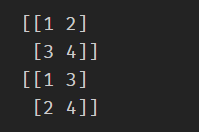
多维默认情况下:
a = np.array([[[1,2,3,4],[4,5,6,7]],[[2,3,4,5],[5,6,7,8]],[[3,4,5,6],[4,5,6,7]]])
print(a.shape)
print(a.T.shape)
print(a.transpose().shape)
结果如下:
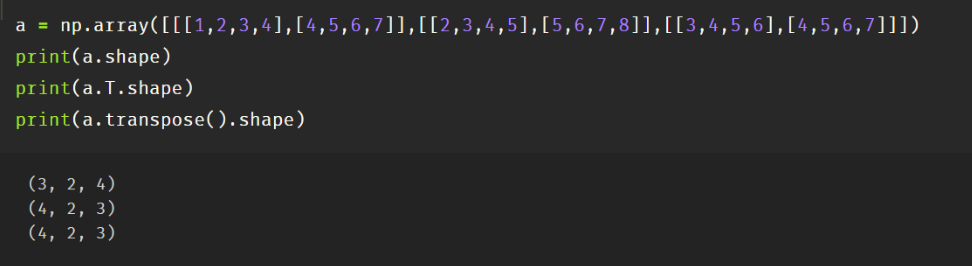
指定维度情况:
a = np.array([[[1,2,3,4],[4,5,6,7]],[[2,3,4,5],[5,6,7,8]],[[3,4,5,6],[4,5,6,7]]])
print(a.shape)
print(a.transpose(1,2,0).shape)
A = np.transpose(a,(1,2,0))
print(A.shape)
结果如下:
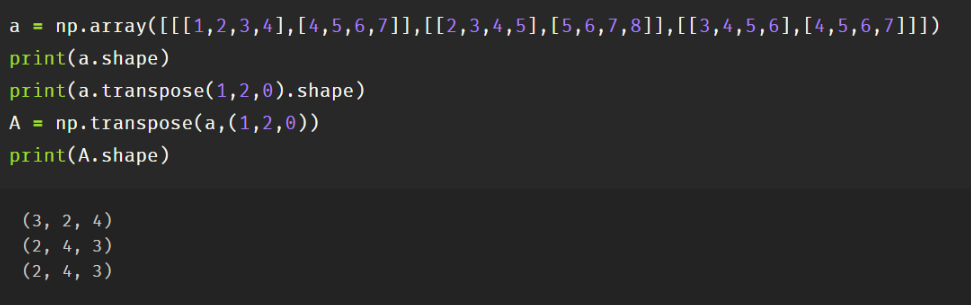
从截图中可以看出,a.transpose(1,2,0)与np.transpose(a,(1,2,0))效果相同。代码段中给出的axes是(1,2,0),这决定了transpose后的数组,其shape在第一个维度即shape[0]上是原来的shape[1],第二维shape[1]是原来的shape[2],第三维shape[2]是原来的shape[0]。所以原shape为(3,2,4)。新的shape为(2,4,3)。